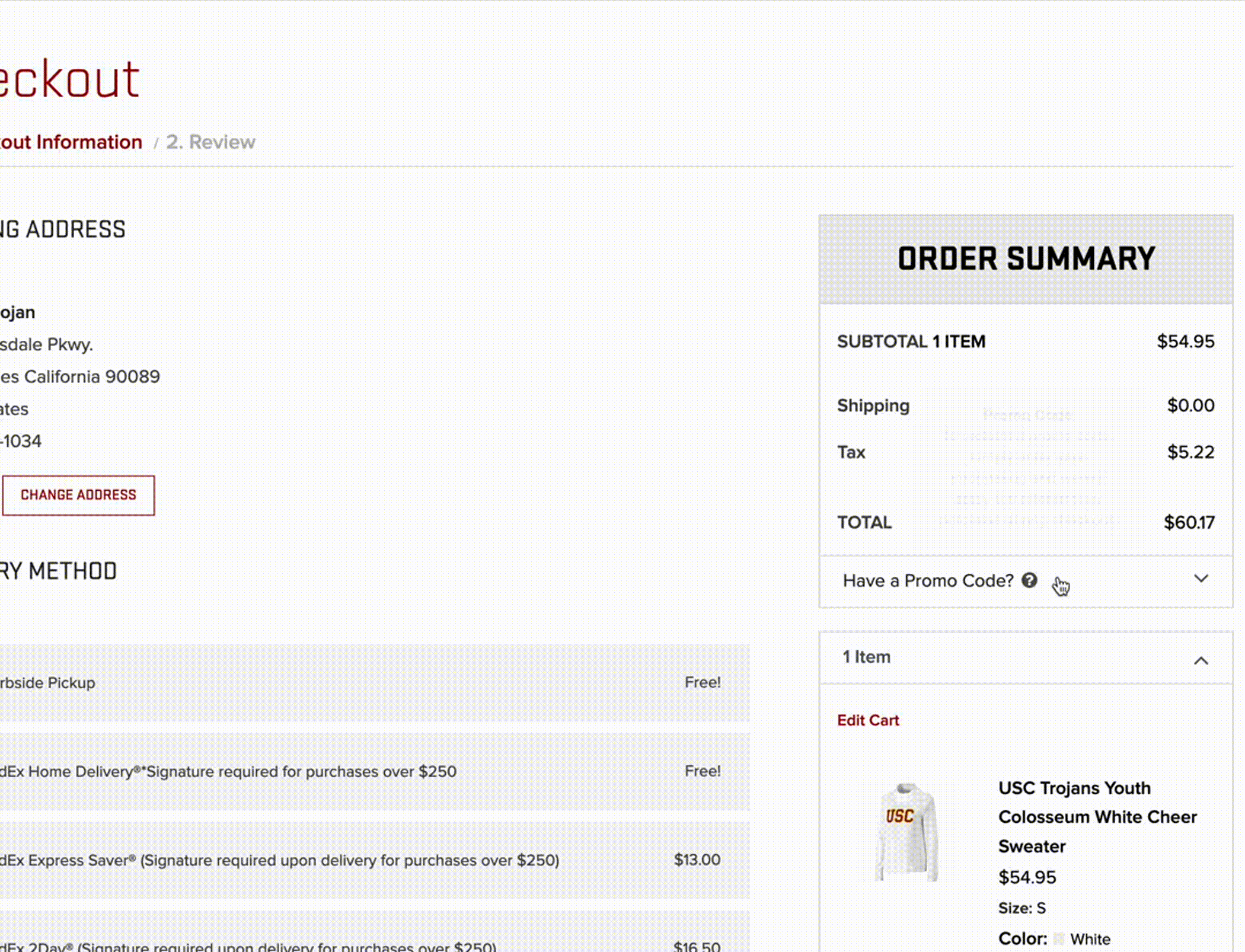USC Alumni and Staff qualify for a 10% discount*, both in-store and online!
To use your discount in-stores, show your Alumni ID number on your Alumni Membership card or your Staff ID on your USCard.
To shop and save online, follow these easy steps:
Creating an Account for New Users
- Press Login.
- Enter your information.
- Enter your eight-digit Alumni ID** or ten-digit Staff ID.
- Press Create Account.
**You can access your Alumni ID by logging into your FightOnline profile
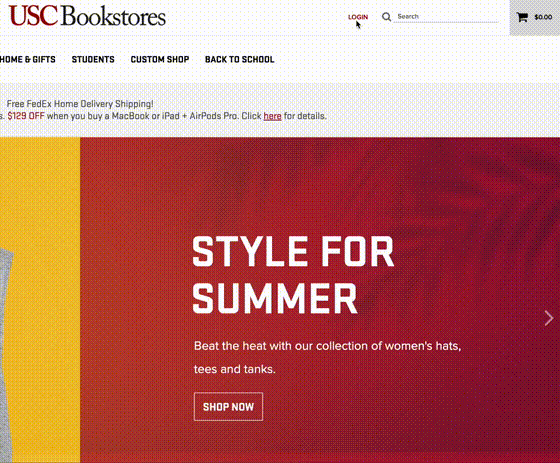
Setting up Alumni ID/Staff ID for Existing Users
- Press "Welcome ____".
- Under Settings, press Profile Information.
- Enter your eight-digit Alumni ID** or ten-digit Staff ID.
- Press Update.
**You can access your Alumni ID by logging into your FightOnline profile
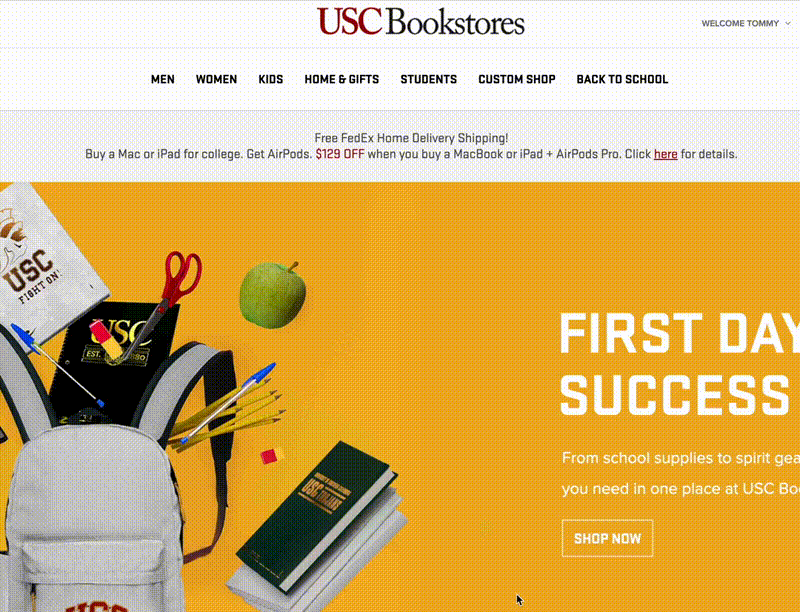
Check out using Discount Code
- Go to the checkout Page.
- Press the "Have a Promo Code?" drop down.
- Enter code "ALUMNI" (or "STAFF" if using your Staff ID).
- Press Apply.
**You can access your Alumni ID by logging into your FightOnline profile